Hi brush-land!
here you are the tutorial...
Hello,
1. Administration Panel > Modules > Portal & Widgets > Forum widgets management
Forum widgets general options
Display forum widgets : Yes
Width column 1 (left) : 180
Width column 3 (right) : 180
Space between two widgets : 0
Space between columns : 0
and save.
the next step is:
Forum widgets management.
Put the Recent topics
Enlarge this imageReduce this image Click to see fullsize
and click
General options of the widget : Recent topics;
Number of recent topics : 10
Activate the topics scrolling : No
Scrolling direction : From bottom to top
Height of the topics module : 180
Time delay between two scrollings : 0
Scrolling progression : 0
and save.
Next step:
Administration Panel > Display > Templates > General > overall_header.
Found this code and delete.
than put this code
Administration Panel > Display > Templates > Portal > mod_recent_topics.
Delete all codes and put this:
preview
Enlarge this imageReduce this image Click to see fullsize
here you are the tutorial...
Hello,
1. Administration Panel > Modules > Portal & Widgets > Forum widgets management
Forum widgets general options
Display forum widgets : Yes
Width column 1 (left) : 180
Width column 3 (right) : 180
Space between two widgets : 0
Space between columns : 0
and save.
the next step is:
Forum widgets management.
Put the Recent topics
Enlarge this imageReduce this image Click to see fullsize
and click
General options of the widget : Recent topics;
Number of recent topics : 10
Activate the topics scrolling : No
Scrolling direction : From bottom to top
Height of the topics module : 180
Time delay between two scrollings : 0
Scrolling progression : 0
and save.
Next step:
Administration Panel > Display > Templates > General > overall_header.
Found this code and delete.
- Code: ----------Select content
<td valign="top" width="{C1SIZE}">
<div id="{ID_LEFT}">
<!-- BEGIN giefmod_index1 -->
{giefmod_index1.MODVAR}
<!-- BEGIN saut -->
<div style="height:{SPACE_ROW}px"></div>
<!-- END saut -->
<!-- END giefmod_index1 -->
</div>
</td>
than put this code
- Code: ----------Select content
<td valign="top" width="100%">
<div id="center">
<!-- BEGIN giefmod_index1 -->
{giefmod_index1.MODVAR}
<!-- BEGIN saut -->
<div style="height:{SPACE_ROW}px"></div>
<!-- END saut -->
<!-- END giefmod_index1 -->
</div>
</td></tr><tr>
Administration Panel > Display > Templates > Portal > mod_recent_topics.
Delete all codes and put this:
- Code: ----------Select content
<style>
div.title {
font-size: 12px;
font-weight: bold;
text-decoration: none;
color: #fff;
text-align:center;
}
</style>
<!-- BEGIN classical_row -->
<table class="forumline" width="100%" border="0" cellspacing="1" cellpadding="3" align="center"><tbody>
<thead><tr><th colspan="{catrow.tablehead.INC_SPAN}" nowrap="nowrap" width="100%" class="secondarytitle">
<div class="ist">Latest Topics</div>
</th></tr></thead>
<tr>
<td style="padding: 0px; background: rgb(255, 255, 255) none repeat scroll 0% 0%; -moz-background-clip: border; -moz-background-origin: padding; -moz-background-inline-policy: continuous;" width="100%">
<table border="0" cellpadding="0" cellspacing="0" colspan="3" width="100%">
<tr><td class="catHead" colspan="2" width="50%">
<div class="title"><font color="black">Topic</font></div>
</td>
<td class="catHead" colspan="1" width="25%">
<div class="title"><font color="black">History</font></div>
</td>
<td class="catHead" colspan="1" width="25%">
<div class="title"><font color="black">Written by</font></div>
</td></tr>
<tr valign="top">
<td colspan="1" style="border-top: 0px none; padding: 0px; background: transparent url(https://2img.net/h/i1036.photobucket.com/albums/a449/a1tinhgia3/image/list.gif) no-repeat scroll center top; -moz-background-clip: border; -moz-background-origin: padding; -moz-background-inline-policy: continuous;" width="24"><img src="https://2img.net/i/fa/empty.gif" width="24" border="0"></td><td style="border-top: 0px none; padding: 0px; line-height: 20px; background-repeat: repeat;" align="left" background="https://2img.net/h/i1036.photobucket.com/albums/a449/a1tinhgia3/image/listbg.gif" width="50%">
<!-- BEGIN recent_topic_row -->
<a href="{classical_row.recent_topic_row.U_TITLE}"><b><font style="font-family: Tahoma; font-size: 11px">{classical_row.recent_topic_row.L_TITLE}</font></b></a><br>
<!-- END recent_topic_row -->
</td>
<td style="border-top: 0px none; padding: 0px; line-height: 16.5px; background-repeat: repeat;" align="center" background="https://2img.net/h/i1036.photobucket.com/albums/a449/a1tinhgia3/image/listbg.gif" width="25%">
<span class="gensmall">
<!-- BEGIN recent_topic_row -->
<img src="https://2img.net/r/ihimizer/img816/9845/11750606.png" width="16px" height="16px" />
{ON} {classical_row.recent_topic_row.S_POSTTIME}
<br><!-- END recent_topic_row -->
</span>
</td>
<td style="border-top: 0px none; padding: 0px; line-height: 17px; background-repeat: repeat;" align="left" background="https://2img.net/h/i1036.photobucket.com/albums/a449/a1tinhgia3/image/listbg.gif" width="25%">
<!-- BEGIN switch_poster -->
<a href="{classical_row.recent_topic_row.switch_poster.U_POSTER}">{classical_row.recent_topic_row.switch_poster.S_POSTER}</a>
<!-- END switch_poster -->
<!-- BEGIN switch_poster_guest -->
{classical_row.recent_topic_row.switch_poster_guest.S_POSTER}
<!-- END switch_poster_guest -->
<!-- BEGIN recent_topic_row -->
<img src="http://www.birazkisisel.com/wp-content/plugins/wp-favorite-posts/img/star.png">
<a href="{classical_row.recent_topic_row.switch_poster.U_POSTER}"><font style="font-family: Tahoma; font-size: 11px">{classical_row.recent_topic_row.switch_poster.S_POSTER}</font></a>
<br><!-- END recent_topic_row -->
</td>
</tr></table></td></tr></tbody></table>
<!-- END classical_row -->
preview
Enlarge this imageReduce this image Click to see fullsize










 Post published on Sat Oct 15, 2011 12:36 pm
Post published on Sat Oct 15, 2011 12:36 pm



